The registration process for Support Renewals is very simple.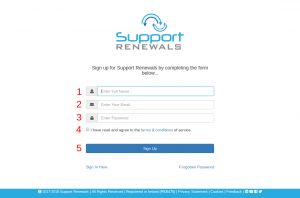
Head on over to https://www.supportrenewals.com/app/register.php and fill in the details:
- Enter your email address.
- Enter your full name (firstname + lastname).
- Enter your password.
- Read the terms & conditions and tick the check box.
- Click Register.
You will then receive a verification email with a URL or button for you to click on.
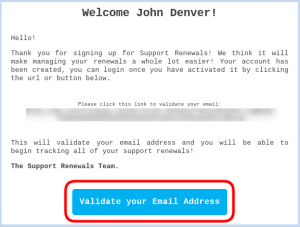
This will take you to the verification page, where you need to enter your password once more to complete the sign up process.
- Enter your email address used to register (if it is not already filled in for you).
- Enter the password you used to register.
- Click Verify.
You have now verified and completed your Support Renewals registration. You are now logged in and brought to your dashboard page.
NOTE: If you receive an verification email or a password reset email from us but YOU HAVE NOT requested one, please contact us immediately (wasnotme@supportrenewals.com).


