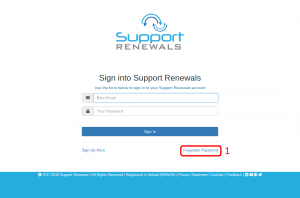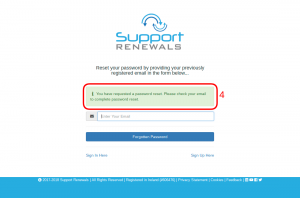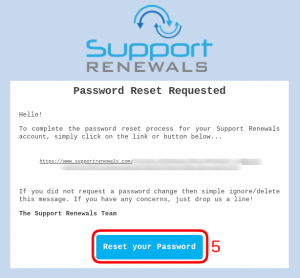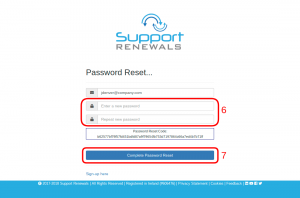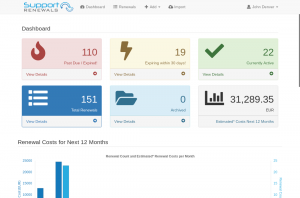Forgotten your password or need to reset it? Here are the steps you need to take to reset your password securely…
Resetting your Support Renewals Password
- From either the login page or the register page, you can click on the Forgot Password link (1) to initiate the the password reset.


- On the “Reset your password” page, enter your registered email address (2) and click the “Forgot Password” button (3).

- A reset password link will be emailed to your registered email address, as per the confirmation displayed (4).

- Check your email for the reset password link, like the one below, and click on the “Reset your Password” button (5).

- Enter your new password, twice (6), and then click on “Complete Password Reset” (7).

- Your password is now updated and your are logged into the platform.

NOTE: If you receive an verification email or a password reset email from us but YOU HAVE NOT requested one, please contact us immediately (wasnotme@supportrenewals.com).