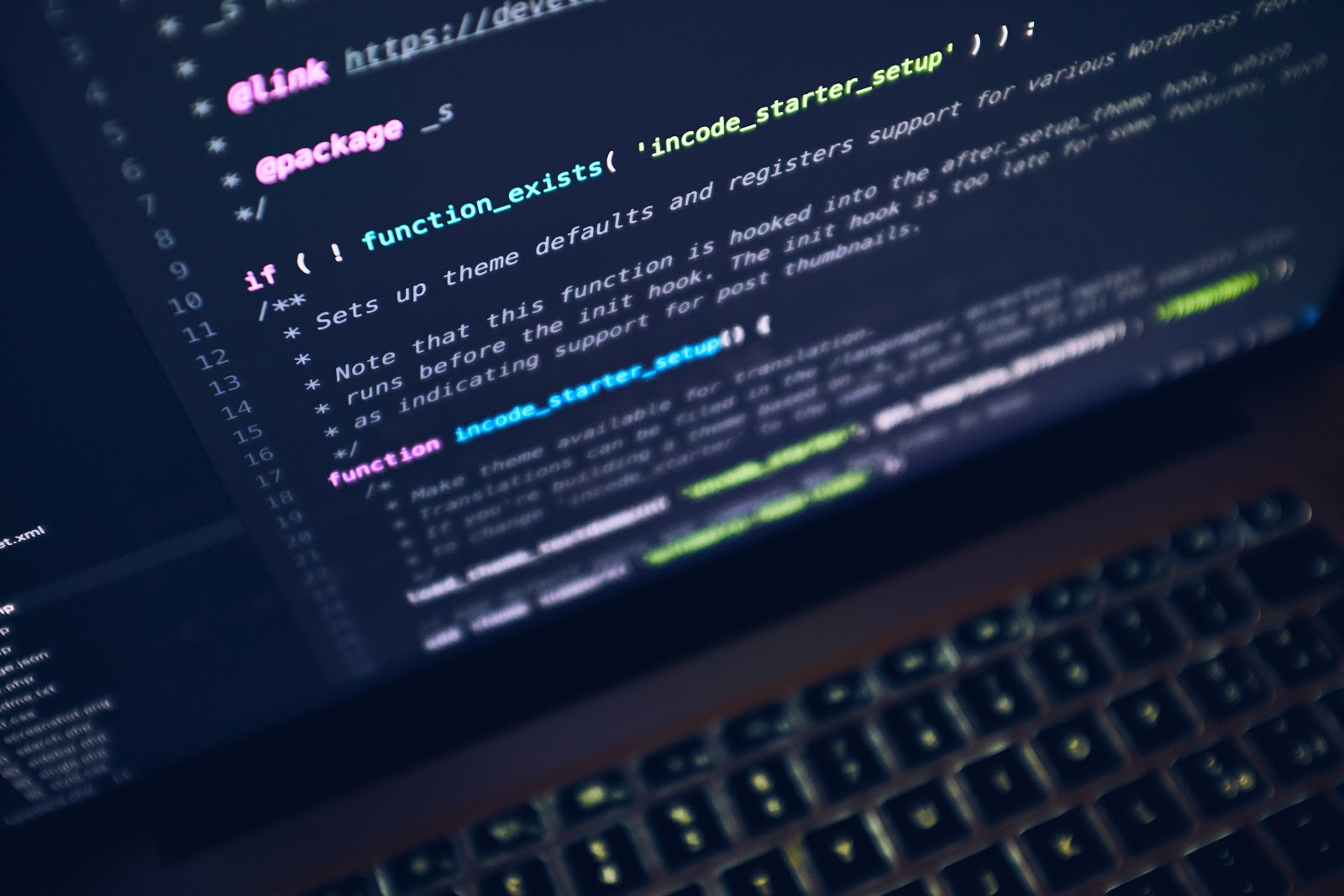Why you should renew your Anti-Virus Subscriptions…
Antivirus, antimalware or endpoint security software (we’ll refer to them all as endpoint security for the rest of the article) is your machine’s last chance to prevent it from becoming compromised or overrun. There are many vendor solutions for endpoint security. The right one for you will depend on your specific requirements, company size, budget, etc. In this article, however, we will focus on why you should keep your endpoint security up-to-date and current, regardless of your specific solution or vendor.
There are other solutions or mechanisms that should be deployed further upstream to limit the suspect content from reaching your machine, but that will be discussed in a later article.
What does it do?
Endpoint security software is there to prevent or at least limit the potential for your machine to become compromised by suspect content. This content is not limited to online content, as it can also be received via physical media. For example, a USB key you found sitting in a coffee shop. Your endpoint security software should actively scanning incoming data (downloads, attachments, installing programs/apps, web traffic, etc), usually referred to as real time scanning. It should also be scanning new media when inserted or attached to your machine, USB keys, external hard drives, CDs, etc. Finally, it should also be running scheduled background scans during the day to hopefully catch anything the other scans may have missed.
How does it stay up-to-date?
Most endpoint security solutions will auto-update themselves regularly. The time between updates will depend on the vendor and how prolific they are in tackling new and emerging threats. If your solution is not automatically updating itself, then you should a) manually check for updates at least weekly and b) consider replacing it with something that is updated automatically (which most solutions are!). However, there is a catch, depending on your solution you may require a subscription to keep the software up-to-date.
Should you renew your endpoint security subscription?
Most of the big names in endpoint security solutions will be paid-for or have a premium version that is paid-for. When you buy a new laptop or desktop computer, it probably comes with an endpoint security solution pre-installed with probably a year’s worth of free updates, but what happens when this runs out?
If your subscription lapses, your endpoint security solution will continue to function, sure, but it essentially will only be as good as it was on that day. Without an active subscription, you will no longer be getting your automatic updates and therefore your machine will be vulnerable to newer threats more recent than your last update. If the subscription has lapsed for some time, a few days or weeks, your machine could become seriously compromised. Not only that, but your machine could then be part of the global problem whereby machines with lax security are used to proliferate various online attacks, from spam relays to distributed denial of service (DDOS) attacks.
If there are multiple computers in your organisation, it is important to keep them all up-to-date and current with active endpoint security subscriptions. A weak link in the security chain could cause a lot of headache for you and your organisation.
So, yes, you should renew your endpoint security subscriptions to give yourself that peace of mind you deserve!
About Support Renewals (hello@supportrenewals.com)
Our web platform is the best place for you to keep track of all your IT renewals, hardware & software support renewals, IT contracts, licenses, SSL cert expiry and other renewals. We are vendor agnostic, so you can use our platform to keep track of renewals from any vendor, new or old! Our dashboard gives you an overview of your renewals due throughout the year, giving you better forecasting and budgeting, always knowing what renewals are coming up and how much they previously cost you. Sign up today for your free account and get on top of your renewals once and for all! It only takes a few minutes to get started… https://www.supportrenewals.com