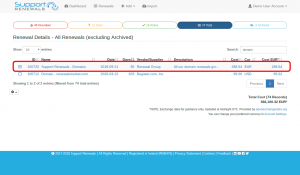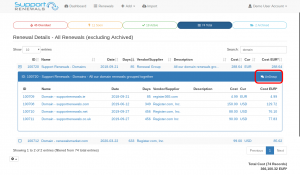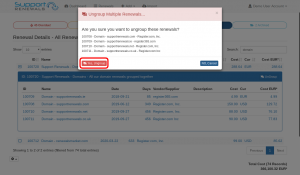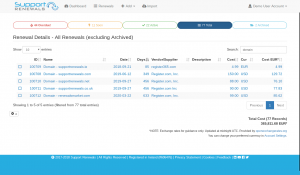Having created some groups, there may come a time when you need to break or ungroup those renewals. Here are the simple steps to ungroup renewals.
NOTE: If you need to group some renewals, see our other how-to here.
Splitting Renewal Groups
- Find the group in the renewals list and click on it.

- With the group expanded, click on the “Ungroup” button on the top right of the group.

- Confirm you wish to ungroup the renewals (or press cancel to leave them as is).

- The group has been removed and the individual renewals are now in the renewals list again.

NOTE: While renewals are in a group, you can still click on them individually to manage them.